Initialization
After installing Kinesis API, you need to initialize the system before you can start using it. This one-time process creates the necessary database structures, default user, and configuration settings.
Initialization Methods
You can initialize Kinesis API using one of two methods:
Method 1: Using the Web Interface (Recommended)
-
Open your web browser and navigate to your Kinesis API installation:
http://your-domain-or-ip:8080/web -
You’ll be presented with an initialization screen if the system hasn’t been set up yet.
-
Click the “Initialize” button to begin the process.
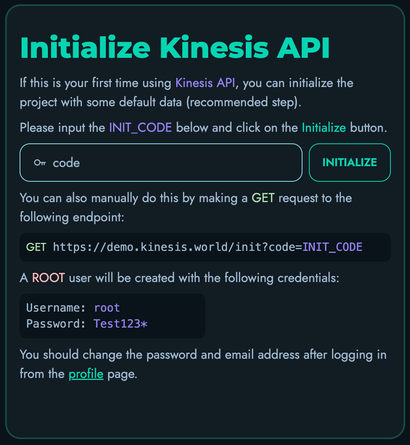
-
The system will create the necessary database structures and a default root user.
-
Once initialization is complete, you’ll be redirected to the login page.
Method 2: Using a REST API Request
If you prefer to initialize the system programmatically or via command line, you can use a REST API request:
curl "http://your-domain-or-ip:8080/init?code=code"
Or using any HTTP client like wget:
wget -qO - "http://your-domain-or-ip:8080/init?code=code"
A successful initialization will return a JSON response indicating that the system has been set up.
Default Root User
After initialization, a default root user is created with the following credentials:
- Username:
root - Password:
Test123*
⚠️ IMPORTANT SECURITY NOTICE: You should change the default password immediately after your first login to prevent unauthorized access to your system.
What Gets Initialized
During initialization, Kinesis API sets up:
- Database tables and their structures
- Encryption key for securing sensitive data
- System constraints for data validation
- Default root user account
- Core configuration settings
- Initial projects structure
- Collection templates
- Media storage system
These components form the foundation of your Kinesis API installation, creating the necessary structure for you to start building your APIs.
Verifying Initialization
To verify that your system has been properly initialized:
- Try logging in with the default credentials.
- Check that you can access the dashboard.
- Navigate to the Users section to confirm the root user exists.
- Ensure the API documentation is accessible at
/scalar.
Reinitializing the System
In most cases, you should never need to reinitialize your system after the initial setup. Reinitializing will erase all data and reset the system to its default state.
If you absolutely must reinitialize (for example, during development or testing):
-
Stop the Kinesis API service:
docker stop kinesis-api -
Remove the data directory:
rm -rf data/ -
Create a fresh data directory:
mkdir -p data/ -
Restart the service:
docker start kinesis-api -
Follow the initialization steps again.
Next Steps
After successfully initializing your Kinesis API instance: