Misc
The Misc page in Kinesis API provides a collection of utility tools and functions that can be helpful during development, testing, and general platform management. These tools don’t fit into other categories but offer valuable functionality for various tasks.
Accessing the Misc Page
To access the Misc utilities:
- Log in to your Kinesis API account
- Navigate to
/web/miscin your browser or select “Misc” from the navigation menu
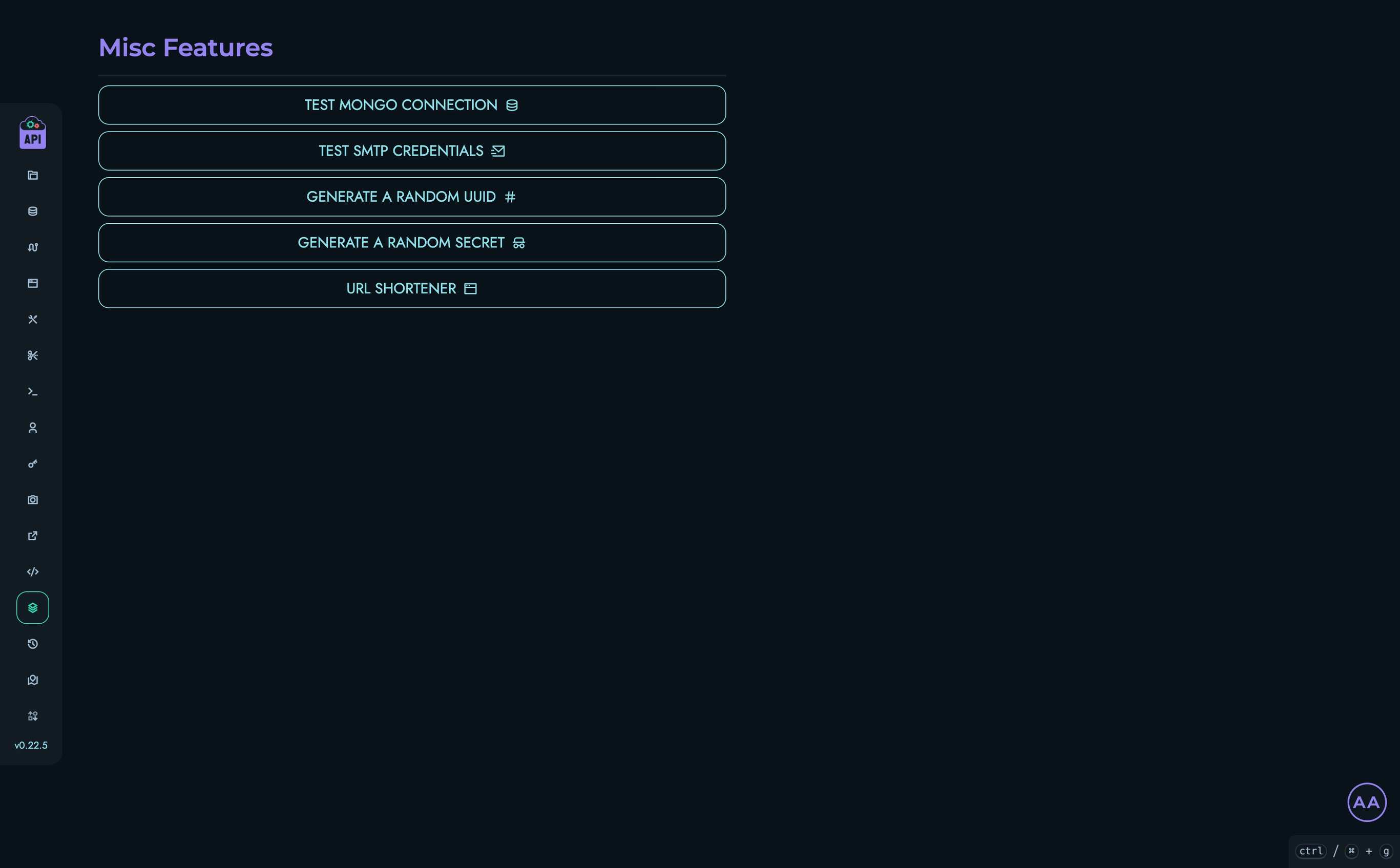
Available Utilities
The Misc page offers several utility tools:
Test MongoDB Connection
Note: This feature is only available to users with ROOT or ADMIN roles.
This utility allows you to test the connection to a MongoDB database:
- Click the “Test Mongo Connection” button
- Enter the MongoDB URI (in the format
mongodb://username:password@host:port/database) - Enter the database name
- Click “Test” to verify the connection
This is particularly useful when setting up external data sources or verifying database configurations.
Test SMTP Credentials
Note: This feature is only available to users with ROOT or ADMIN roles.
This tool validates SMTP email server credentials:
- Click the “Test SMTP Credentials” button
- Enter the required information:
- Username
- From Username (optional)
- Password
- Host address
- Port number
- Login mechanism (PLAIN, LOGIN, or XOAUTH2)
- StartTLS setting
- Click “Test” to verify the credentials
A successful test indicates that Kinesis API can use these credentials to send emails, which is critical for features like user registration and password reset.
Generate a Random UUID
This utility generates random unique identifiers with customizable formatting:
- Click the “Generate a Random UUID” button
- Configure the UUID format:
- Length: The number of characters in each group
- Groups: The number of groups to include
- Include an additional number block: Option to add a numeric suffix
- Click “Generate” to create the UUID
- Copy the generated UUID using the “Copy UUID” button
UUIDs are useful for creating unique identifiers for resources, temporary tokens, or any scenario where uniqueness is required.
Generate a Random Secret
This tool creates secure random strings for use as secrets, passwords, or tokens:
- Click the “Generate a Random Secret” button
- Configure the secret:
- Length: The number of characters in the secret
- Include special characters: Whether to include symbols in addition to letters and numbers
- Click “Generate” to create the secret
- Copy the generated secret using the “Copy Secret” button
This is particularly useful for generating secure API keys, passwords, or other sensitive credentials.
URL Shortener
This utility creates shortened URLs for any link:
- Click the “URL Shortener” button
- Enter the long URL you want to shorten
- Click “Shorten” to create a shortened link
- Copy the shortened URL using the “Copy URL” button
The shortened URLs are in the format [api_url]/go/[locator]. These links can be shared with others to provide more manageable URLs for long addresses.
Use Cases
These utility tools are valuable in various scenarios:
- During Setup: Testing MongoDB and SMTP configurations
- Development: Generating UUIDs and secrets for testing or implementation
- Content Sharing: Creating shortened URLs for easier sharing
- Security: Generating strong, random secrets for sensitive operations
- Troubleshooting: Verifying connectivity to external services